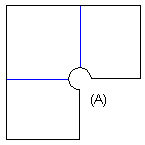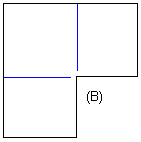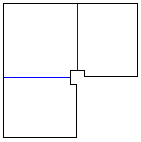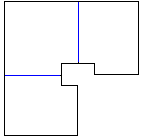Corner Trim Properties
Sheet-Metal Design
Dialog Box Options
- Formula
- Defines the variable of the radius of the circle or the side length of the square.
- Circle
- Defines a circle as the opening tool. Specify the radius of the circle (A). It must be greater than the calculated minimum radius so the rebending is possible. If you set the radius to 0, you can prevent the tool from being used, in which case the corner will not be opened at all (B).
- Square
- Defines a square as the opening tool. Define the length of the square’s side. It must be greater than the calculated minimum length so the bending back is possible. If you set the side length to 0, you can prevent the tool from being used, in which case the corner will not be opened at all.
- Feature
- Defines a library feature as the opening tool. Click the button
 . Select in the Browser for example Features/Sheet_metal/Opening folder. Select a feature from the search result. The name of the selected library feature is displayed in a field of the dialog box. The library feature is automatically positioned from its handle to the intersection point of the edges. You can replace a library feature with a new one by editing the feature.
. Select in the Browser for example Features/Sheet_metal/Opening folder. Select a feature from the search result. The name of the selected library feature is displayed in a field of the dialog box. The library feature is automatically positioned from its handle to the intersection point of the edges. You can replace a library feature with a new one by editing the feature. - Elements
- A list containing the selected edge line pairs. View, add, change or delete selected elements with the buttons. You can edit the list also with the context-sensitive menu.