Add Components as Detailed or Lightweight Components
Library
General
- You can add a library component to an assembly as a detailed or lightweight component.
- This requires that two configurations with specific names have been defined for the component. The default names are DETAILED (accurate) and LIGHTWEIGHT (rough).
- The configurations DETAILED and LIGHTWEIGHT are only in some of the supplier's components, such as screws and nuts.
Select in which configuration the component will be added.
- Select the function: File >
 User Preferences >
User Preferences >  Drawings, Models.
Drawings, Models. - Select the Usage tab.
- Select the adding method:
- Lightweight: Select
 Use light weight assembly components.
Use light weight assembly components. - Detailed: Select
 Use light weight assembly components.
Use light weight assembly components.
- Lightweight: Select
- Save the setting by clicking OK.
Creating a Lightweight or Detailed Component
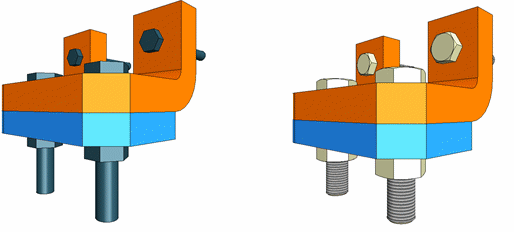
- Model the part from which you wish to create the library component.
- Create two configurations in the part model. Name the configurations as follows:
- Configuration 0: DETAILED - The part model geometry includes all details.
- Configuration 1: LIGHTWEIGHT - The part model geometry has been pared down. For example, features (details) of the geometry have been hidden.
- Edit the model to match the selected configuration.
- The hiding states of the part will be saved in the configuration when you activate another configuration.
- Save the component in the library.
Defining the Names of Detailed/Lightweight Configurations in the System Settings
- If you want to use some other name for detailed and lightweight configurations than DETAILED and LIGHTWEIGHT, you can define the configuration names in the system settings.
 Note, however, that in the supplier's components, the names of the configurations are DETAILED and LIGHTWEIGHT
Note, however, that in the supplier's components, the names of the configurations are DETAILED and LIGHTWEIGHT
Edit the names of the configurations to the desired form in the system settings. The defaults are DETAILED and LIGHTWEIGHT.
- Select
 >
>  System Preferences >
System Preferences >  Edit.
Edit. - Find the keyword:
- detailedreprename - Detailed
- lightweightreprename - Lightweight
- Define a new value for the keyword.
Note:
- When you add components to an assembly and if the names of the configurations do not match defaults (LIGHTWEIGHT and DETAILED), or there are more than two configurations, Vertex will prompt you to select a configuration.
