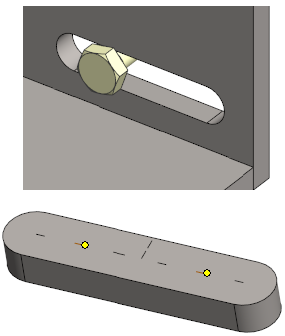Feature Library's Oval Cut
Oval cutout is one of the feature library's features, where you can insert a bolt for example, As a default, an oval hole has three positioning locations for a bolt. One at both ends and one in the middle. You can make more positioning points inside the hole by modeling short lines with a control curve.