Connect a Dimension Table Set to a Configuration
General
- You can connect a dimension table set to the part model's configuration only if the dimension table has been defined in such a way that
 Selected variables only from list has been selected.
Selected variables only from list has been selected.
Add a dimension table set to a configuration
- Move the cursor over the desired configuration in the feature tree of the part.
- Select the context-sensitive function Dimension table set.
- The program opens a list of dimension table rows.
- Click a row.
Another option for connecting a dimension table set
- In this option, you can define item data for the configuration and connect a dimension table row.
- In the feature tree, click Configurations.
- Select the context-sensitive function Configuration Data.
- The program opens the dialog box Data for Configuration.
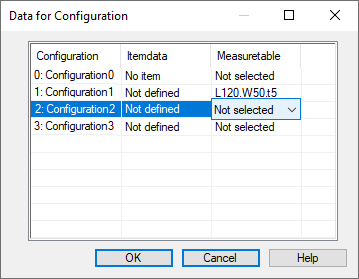
- The program opens the dialog box Data for Configuration.
- Click a dimension table row in the Dimension table column.
- Use the preset button to open a list of dimension table rows.
- Click to select the desired line
- Click OK to accept and save the data.
