Define the Properties of a Configuration
General
- This instruction only deals with the configurations of a part model.
- You can define the properties of configurations at the same time as you add a new configuration.
- If the model has a dimension table that is locked, the configuration has the property Dimension table set.
- If a tolerance other than nominal has been selected for a configuration, it is displayed in parenthesis after the name in the feature tree.
Define the name and properties of a configuration
- In the feature tree, click on the configuration whose properties you want to edit.
- Select the context-sensitive function Properties.
- If necessary, change the name of the configuration.
- Determine which dimensional tolerance range the configuration describes.
- Remove the rendering material added for the configuration, if necessary.
- Save the data by clicking OK.
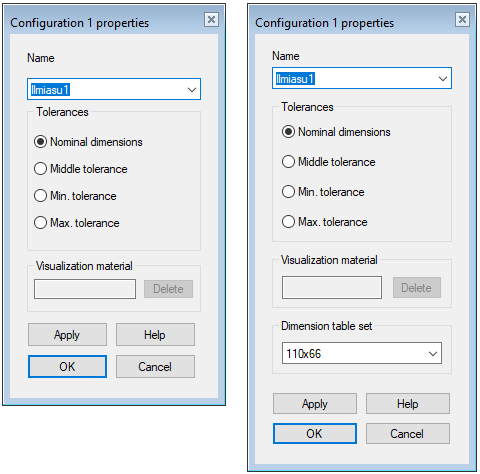
Dialog Box Options
- Name
- Specifies the name of the configuration.
- From the drop-down list you can select previously entered names.
- Tolerances
- Specifies the tolerance that is used to solve the part's sketches. Select what dimension the configuration describes.
-
- Nominal dimension (default).
- Middle tolerance.
- Minimum tolerance.
- Maximum tolerance
- More information
-
- Rendering Material
- If necessary, you can delete the rendering material assigned to the configuration by selecting Delete.
- Dimension table set
- If necessary, select the row of the dimension table that describes the size of this configuration.
- This requires that the part model has a dimension table and that the dimension table is locked, i.e. that the
 Selected variable values only from list is selected in the dimension table.
Selected variable values only from list is selected in the dimension table.
- This requires that the part model has a dimension table and that the dimension table is locked, i.e. that the
