0201 Shaping a Beam End
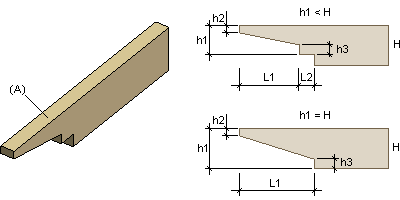
- Select Modeling | Connection |
 Joint
Joint  Profiles
Profiles
 Connection
Details.
Connection
Details. - Select the folder Notch / Free in the browser.
- Select 0201 End shape.
- Select the ends of the beams (A). Select the beams one by one or use area selection.
- Select Confirm.
- The height of the beam (H) is read directly from the model. Select the other parameters in
the Beam End Shape dialog box:
- Peak total height (h1)
- Peak height (h2)
- Bot (h3)
- Peak length (L1)
- Step length (L2) - This parameter has an effect when Peak total height (h1) is smaller than Beam height.
- Select whether the beam's top or bottom edge is shaped:
- Top

- Bottom side
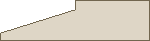
- Top
- Confirm by clicking OK.
