0200 Beam Joint
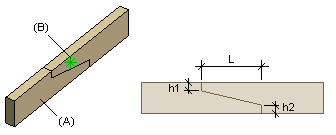
- Select Modeling | Connection |
 Joint
Joint  Profiles
Profiles
 Connection
Details.
Connection
Details. - Select the folder Notch / Piece in the browser.
- Select 0200 Joint.
- Select the bottom part (A).
- Select the end of the top part (B).
- Select Confirm.
- Select the parameters in the Beam Joint dialog box:
- Top (h1)
- Bottom Side (h2)
- Length (L)
- Confirm by clicking OK.
The length of the bottom part remains unchanged. The end of the top part is trimmed to the bottom part.
