Notching a Beam End With Web Stiffeners
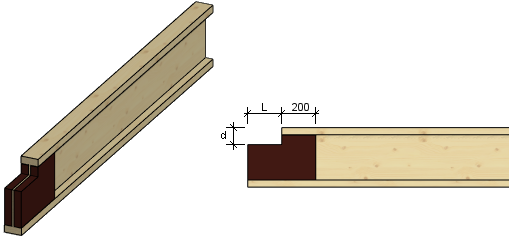
- Select Modeling | Connection |
 Joint > Profiles
Joint > Profiles  Connection Details.
Connection Details. - Select the folder Notch / Free in the browser.
- Select Notch at joist end with web stiffeners.
- Select the notch parameters in the Notch Along Joist Length dialog box:
- Length (L)
- Depth (d)
- Confirm by clicking OK.
- Select the ends of the beams. Select the beam ends one by one or use area selection.
- Select Confirm.
The direction of the arrow points the direction of the notch.
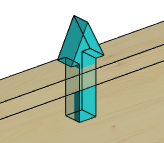
- If necessary, click the arrow to change the direction.
- Select Confirm.
Note:
- You can handle web stiffeners as profiles, but their object type is Building Components.
- You can stretch a stiffener profile by moving the grip point.
- If the beam's cross section changes, the size of the stiffener profile is also updated.
- You can edit the parameters of the joint by double-clicking a stiffener profile in the model.
- You can delete the notch by deleting the web stiffener or by deleting the feature.
