00021 I Beam Connection
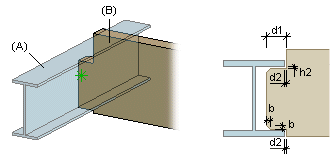
- Select Modeling | Connection |
 Joint >
Joint >  Connection Details.
Connection Details. - Select the folder Notch / I-beam in the browser.
- Select 00021 I-beam connection.
- Select the notch parameters in the I Beam Connection dialog box:
- Max notch depth (d1)
- Notch depth + (d2)
- Notch height + (h2)
- Chamfer dimension (b)
- Confirm by clicking OK.
- Select the I-beam (A).
- Select the profile ends (B). Select the profiles one by one or use area selection.
- Select Confirm.
- If necessary, delete the existing connection by selecting Delete in a message box.
