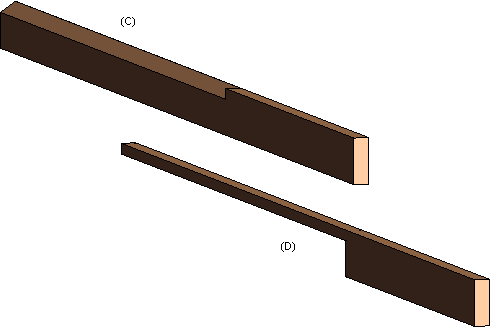0501 Longitudinal Cut by Face (Selected Length)
You can notch a piece longitudinally by surface by clicking the length of the notch.
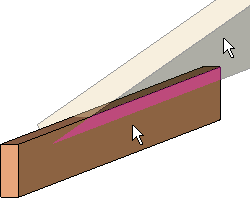
- Select Modeling | Connection |
 Joint
Joint  Profiles
Profiles
 Connection
Details.
Connection
Details. - Select the folder Notch / Piece in the browser.
- Select 0501 Longitudinal Cut by Face.
- Select the surface (A).
- Select the piece (B).
- Click the location and length of the cut with two points. The points will be projected
perpendicularly onto the plane formed by the piece and the cutting surface.
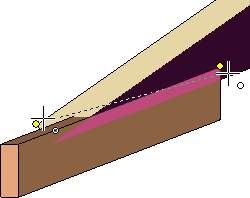
- The program marks the cutting point with an arrow symbol. The arrow direction points the
part that will be cut off.
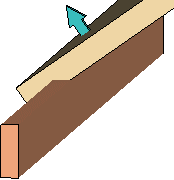
- If necessary, mirror the direction by clicking the arrow.
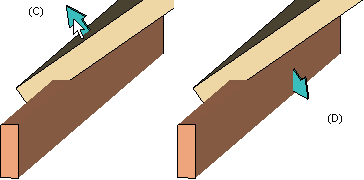
- Select Confirm.
- Quit by pressing the Esc key.