Notching Along Joist Length
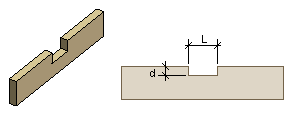
- Select Modeling | Connection |
 Joint > Profiles
Joint > Profiles  Connection Details.
Connection Details. - Select the folder Notch / Free in the browser.
- Select Notch Along Joist Length.
- Select the notch parameters in the Notch Along Joist Length dialog box:
- Length (L)
- Depth (d)
- Confirm by clicking OK.
- Select the beams to be notched. Select the beams one by one with the Ctrl key pressed or use area selection.
- Select Confirm.
- Click the location of the notch's center point.
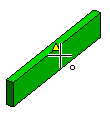
The direction of the arrow points the direction of the notch. By default, the direction is the same on all beams.
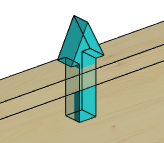
- If necessary, change the direction of the cut in one of the following ways:
- Turn the arrow of a single beam 90 degrees by clicking it. Click the arrow again to turn it 90 degrees, etc.
- Turn all the arrows 90 degrees by clicking the button
 in the auxiliary menu. Click the button again to turn the arrows 90 degrees, etc.
in the auxiliary menu. Click the button again to turn the arrows 90 degrees, etc.
- Select Confirm.
