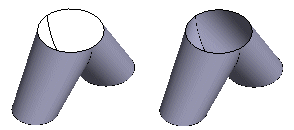Set Both Sides of Surfaces Visible
You can set both the inside and the outside of part surfaces visible. When modeling a part using surfaces, it is a good idea to make both sides of the surfaces visible.
If you wish to view where the insides and outsides of surfaces are in a part, you can disable this function to have only the outsides of surfaces visible.
Set the both sides visible in turns, or just the outside visible.
- Open a part model in the working window.
 Browse - Archives.
Browse - Archives. - Select
 Drawings, Models
Drawings, Models - Select
 Show Both Surface Sides Always.
Show Both Surface Sides Always.
Only the outsides visible, both sides visible.