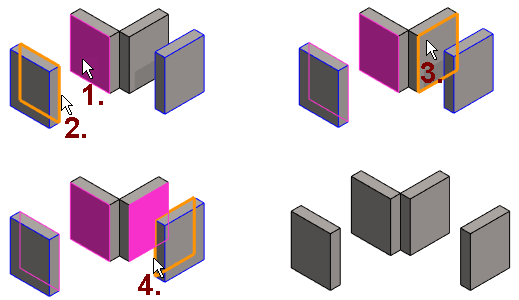Add an Equal Distance Constraint
General
- The equal distance constraint is determined by clicking to two element pairs; surfaces, lines, or points.
- Unless the other constraints limit the solution, the second-clicked element pair is set at a distance from the first-clicked element pair.
- The constraint may involve three or four parts.

Add the equal distance constraint between two pairs of parts
- On the
 tab, in the Constraints group, select
tab, in the Constraints group, select  Add equal distance constraint.
Add equal distance constraint. - Select the element of the first part, for example surface (1).
- Select the element of the second part (2).
- Select the third element (3).
- The element can be selected from the first, second or third part.
- Select the fourth element (4).
- The program moves the parts to the location defined by the constraint.
- Continue repeating steps 1 ... 5 until all the desired constraints have been added.
- Stop adding the equal distant constraint:
- Select another function.
- Press the Esc key.
- Press the V key (Confirm).
- Select the context-sensitive function
 OK.
OK. - Click the middle mouse button.