Edit the Material Database of Sheet Metal Parts
Sheet-Metal Design
General
- In Vertex G4, without Vertex Flow, the items needed for sheet metal parts can be added to the sheet metal material item database (d_SMDSPEC) and supplemented with data related to sheet metal processing.
- The material database for sheet metal parts is like an extract of the regular material database (d_COMPONENTS), which has been supplemented.
- See item database management: Add or Edit the Item Data of a Part.
- This database is associated with the following functions: Select a Material Item for a Sheet Metal Part
Edit the sheet metal materials database
- Select System | Databases |
 Application.
Application. - Select Sheetmetal: Materials Materials
- The program opens the dialog box Materials
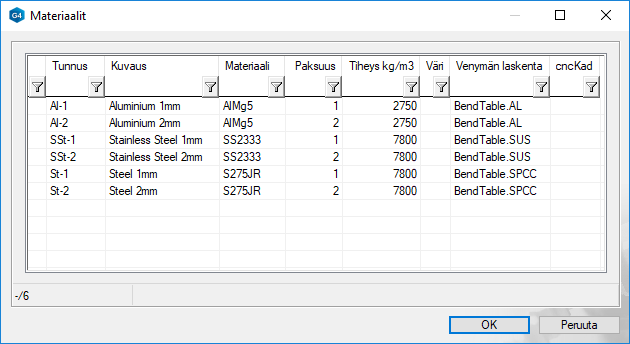
- Select the row to edit from the list.
- Edit the field content, if necessary.
- Click the drop-down list in the field and select a new value.
- In the Code field, you can select a code from the available items.
- In the color field, you can select a color for a material from the Color Palette.
- Select a field and enter new contents in the field.
- If the cncKad program is enabled, you can select a material from the cncKad material selection.
- Click the drop-down list in the field and select a new value.
- If necessary, add a row for the new item by using the context-sensitive function
 Add row before or
Add row before or  Add row after.
Add row after. - If necessary, copy an existing row with the context-sensitive function
 Copy row.
Copy row. - If necessary, delete an unnecessary row with the context-sensitive function
 Delete row.
Delete row. - Save the database by clicking OK.
Database (d_SMDSPEC) records
- Label - Material's item label. Shown in the part list.
- Thickness (sheet) - Offset in the first sketch or tangential shelling.
- Part Density - For weight calculation.
- Part Color - You can distinguish between different materials in the assembly model.
- Stretch Calculation - Name of a parameter program. Includes the bending data used for a part. Bend allowance or table row. The correct data is conveyed to manufacturing.
- cncKad Material Code - From the cncKad program's own database.
