Edit an Imported Sheet-Metal Model
Sheet-Metal Design
General
- See importing a part as a sheet metal part: Import a Part as a Sheet Metal Part - Repair the Part.
- See how parts of an assembly with profile-like parts imported into Vertex are converted to sheet metal parts: Convert to Sheet-Metal Part.
- See importing a part to Vertex in general: Import a File to Vertex.
- Corrects the geometry imported into Vertex into a form that allows the model to be edited and/or the modeling to be continued with the Vertex G4 software's functions. Healing Acis Geometry of a Part Model.
Prerequisites for making an imported part into an sheet metal part that can be flattened
- The surface chain is tangential, i.e. there are no sharp corners between the bends of the part.
- The part's thickness is constant.
- The surfaces of the part can be flattened, i.e. the model does not have double-curved surfaces, such as spherical or torus surfaces.
Import a sheet-like part as a sheet metal part
- The imported model may have been modeled with a different sheet thickness than the one from which it is eventually manufactured, or a part has sections of different thickness or a part is missing roundings.
- See the instructions Import a Part as a Sheet Metal Part - Repair the Part.
Change the thickness of an imported sheet metal part
- Use the Tangential Offset function. See Tangential Offset
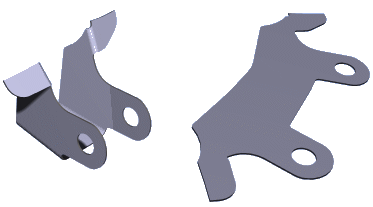
Converting Bends into Bend Features
If the corners of the bends in the imported part are sharp, but the sheet is otherwise suitable as a sheet metal part (see above under prerequisites...), then you can proceed as follows.

- Convert the part into sheet metal part unless you already imported it as a sheet metal part.
- Context-sensitive function: Properties.
- Change the type Sheet Metal.
- See: Sheet Metal Part Properties
- Add roundings to the corners of the sheet metal part with the function Sheet Metal Part | Tools
 Add Bend Radius.
Add Bend Radius.- See: Add Bend Radius.
Change a Feature
You can replace a hole or indentation in a sheet model with a Vertex library feature.
- See Change a Feature
Editing a Base Feature
You can edit a base feature of an imported model using the following functions:
