Import a Part as a Sheet Metal Part - Repair the Part
Sheet-Metal Design
General
- Sometimes sheet metal parts modeled in other Cad systems are modeled inadequately. They may lack the necessary corner roundings, or the corner roundings may only be modeled for outer corners.

- The models may also have sections of different thicknesses and missing roundings.

- Otherwise, the model may be modeled correctly, but its rounding radii are the wrong size, in other words, they do not match the radius of the bending stop or the bending blade.
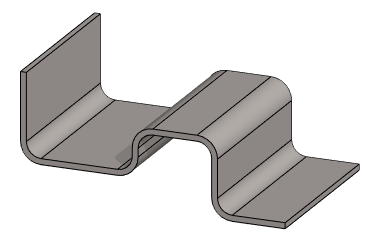
The following can be used as corrective measures
- A) When importing a part, it is converted into sheet metal part.
- This works if the part is of uniform thickness throughout.
- B) The necessary roundings are added to the part and
 Tangential offset is applied to the part.
Tangential offset is applied to the part.- In this way, a sheet metal part can also be created from a less well modeled part.
- C) The rounding radii of the imported part are edited.
(A) Import a part as a sheet metal part
- Select the function File > Import > Open File.
- The program opens the Windows Open dialog box.
- Browse and select a file.
- The program opens the dialog box Importing File xxx
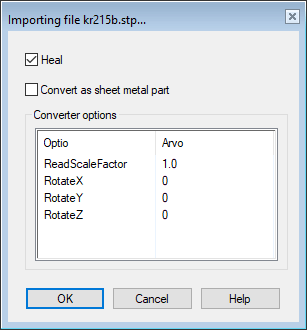
- The program opens the dialog box Importing File xxx
- In the dialog box, select
 Heal.
Heal. Convert as sheet metal part.
Convert as sheet metal part.
- Select OK.
Note: This function does not cut the sheet if the shape of the sheet is closed.
If the imported model is of uniform thickness throughout, then
- The program adds the necessary corner roundings.
- The model can be flattened.

If the imported model has sections of different thicknesses, then
- The program adds roundings only between walls of the same thickness.
- You have to add roundings to the necessary points and perform the tangential offset.

B) Continue as follows
- The measures 1...4 described above have been performed to the model.
- Add the missing corner roundings.
- Add the roundings in such a way that you get a uniform tangential surface chain on the surface you want.
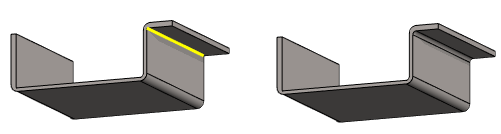
- Add the roundings in such a way that you get a uniform tangential surface chain on the surface you want.
- Perform tangential offset to the surface.
- At the same time, you can also give the sheet metal a new thickness.
- Tangential Offset

C) Edit the roundings of the imported model
- The function is only possible for a model imported and converted to sheet metal part, as its first function.
- The measures 1...4 described above have been performed to the model.
- Select the context-sensitive function Edit Model >
 Edit Bends.
Edit Bends.- For more details, see Edit the Bends of an Imported Part
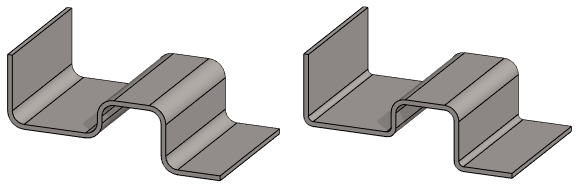
- For more details, see Edit the Bends of an Imported Part
