Rebend a Flattened Part
Sheet-Metal Design
General
- The function rebends a 3D-flattened part.
- Bending takes into account the stretching of the sheet according to the selected stretch calculation method.
 A ruled face which is flattened can not be rebent.
A ruled face which is flattened can not be rebent.- Such ruler faces are the surface of a cone or the spline surface of a conical part, for example.
- Thus, you cannot model a hole in a flattened cone surface and rebend the part into a cone.
- If no new features have been added to the sheet metal part after 3D-flattening, the function Rebend deletes the feature Flatten Sheet from the part’s history tree.
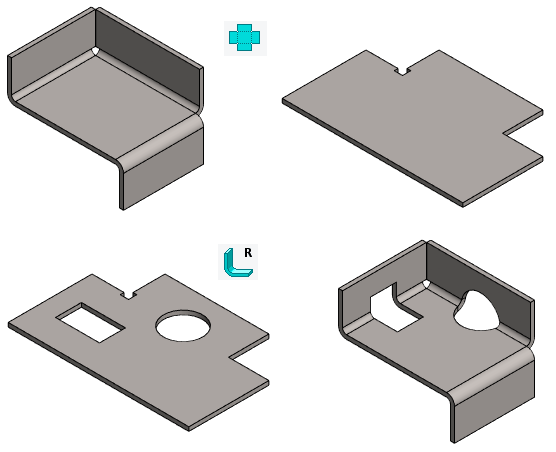
Restore a flattened part back to a bent state
Select the ribbon bar function Sheet metal part | Tools |  Rebend.
Rebend.
or
Select the context-sensitive function Edit Model >  Rebend
Rebend
Note:
- If rebending is not successful, modify the features added in the 3D-flattened state.
- For example, increase the corner trim feature values.
- The stretch calculation method is a part property, which you can redefine by using the
 Properties function.
Properties function.
