Library Browser Image
General
- The position of the model, feature and component at the time of saving affects what kind of browser image is saved in the model archive and feature or component library.
- For the features, components and profiles stored in the libraries, you can create and save a dimension image with the suffix _2D.png or _2D.jpg.
The browser image appears:
- When selecting the library feature and in the dimension table table.
- When selecting libary feature and in the dimension table.
The browser image is an image file which is automatically created when you save a feature or a component in the library. You can also create the browser image yourself.
Example of component’s browser images
In the browser

When adding a component to an assembly:
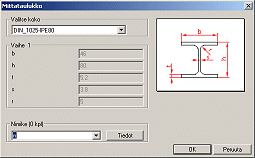
- On the left is a specially created dimension image _2d.bmp (older) or _2d.png (newer).
- On the right you can see a preview image .jpg, which is created when a component is being added to the assembly.
Create a dimension image
If you want a dimension image for your own component, create it with an image editing program and save it in png format next to the component, with the name of the component and with the _2d.png suffix, for example:
- component.vxm (model file)
- component.jpg (preview image), in old components also .bmp
- component_2d.png (dimension image)
Library features and components have the following files:
| File (extension) | Meaning |
| .vxm | Model file. Component - The saving location is defined when the 3D feature/component is saved. SmartSnap component - The saving location is defined when the SmartSnap component is saved. |
| .vxp | Drawing file. The saving location is defined when the 2D component is saved. |
| .jpg
2d.png |
Browser image for a feature/component . The saving location is the same as for the vxm file. This image is displayed in the library and the dimension table. Browser image for a 2D component. The saving location is the same as for the vxp file. This image is displayed in the library and the dimension table. |
| _2d.bmp, _2d.jpg, _2d.png | A dimension image of the feature/component, which can be created by the user. If this file exists, it is primarily used as the browser image in the dimension table. The image size must be same as the bmp file's. The saving location of the file is the same as for the vxp or vxm file. |
| _help.bmp | An image, which the user can create, helping the positioning of a SmartSnap component. If this file exists, it is displayed below the model window controlling the positioning when adding a component. The image is fitted in place by the software. The saving location of the file is the same as for the vxm file. |
Example of file names
- The archive name of the model and its drawing is Spring.
- The model file name is Spring.vxm.
- The drawing file name is Spring.vxp.
- The browser image name of the model is Spring3d.jpg.
- The drawing's browser image name is Spring2d.png.
