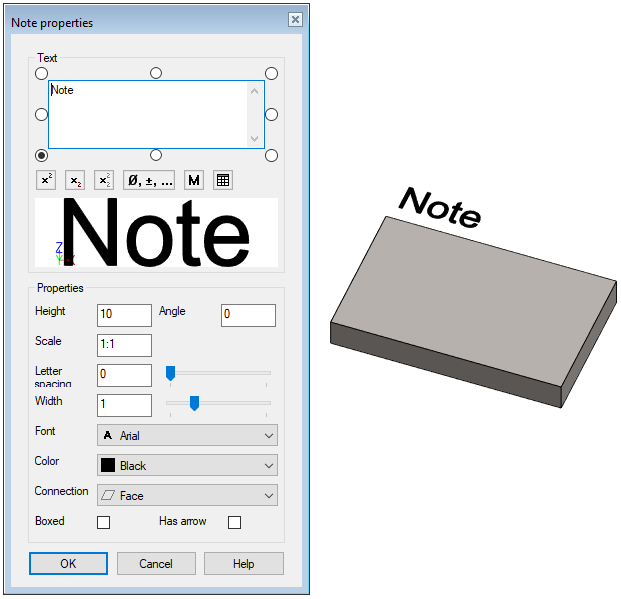Add Text to Sketch or Marking to Model
The Note Properties dialog box opens when you add text to a sketch or add a marking to a model.
- The content of the dialog box differs slightly, depending on which function you are performing.
- Note Properties Dialog Box
Add text to a sketch
- See functionality: Add a Text to a Sketch

Add a marking to a model
- See functionality: Add a Text (Annotation) to a Part Model