Copy Lines
Copy from the part geometry lines to the active sketch. The copied line is associated to the original line. The Identical constraint is added to a copied line. You can copy lines when the sketching mode is active.
A sketch has been added to a face on the part. Two lines are projected from the part's geometry to the sketching face.
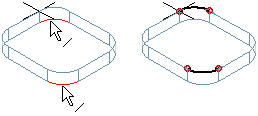
- Select Sketch | Line Tools |
 Copy Lines.
Copy Lines. - Select the line or lines from the part's geometry than you want to project to sketch plane.
- Finish copying lines by pressing the middle mouse button.
The lines is copied and get the Identical constraint with the original lines. If the original geometry change, or the identical lines is cut in the sketch, the line change as the auxiliary line, and the left over auxiliary line the continuous line. A curve or silhouette lines of a face will project as spline.
In Context-sensitive Menu
- Activate the sketching mode.
- Select one or more lines or a curve to be copied from the geometry of the part.
- Select the context-sensitive function
 Copy to Sketch Plane.
Copy to Sketch Plane.
