Create a New Plane Sketch
You can add a new sketch in several different ways. Find out more about the different ways via the following links.
New Sketch to a Default Plane
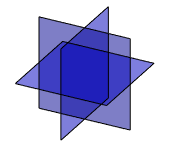
- One of the following can be selected as the sketching plane:
 Horizontal (XY) plane.
Horizontal (XY) plane. Vertical (XZ) plane.
Vertical (XZ) plane. Lateral (YZ) plane.
Lateral (YZ) plane.
New Sketch to an Auxiliary Plane

- One of the following can be selected as a sketch plane:
- Face on an auxiliary plane.
- A plane parallel to an auxiliary plane at the desired distance.
- A plane at an angle with respect to an auxiliary plane.
- A plane defined freely with offsets and rotations in relation to an auxiliary plane.
New Sketch to a Planar Face
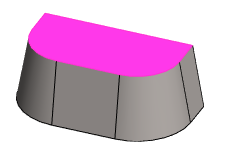
- One of the following can be selected as a sketch plane:
- The selected face.
- A plane parallel to the selected face at the desired distance.
- A plane at an angle with respect to the selected face.
- A plane defined freely with offsets and rotations in relation to the selected face.
New Sketch to a Curved Face

- One of the following can be selected as a sketch plane:
- The selected face.
- A plane parallel to the selected face at the desired distance.
- A plane at an angle with respect to the selected face.
- A plane defined freely with offsets and rotations in relation to the selected face.
New Sketch to a Line
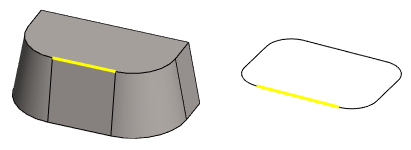
- One of the following can be selected as a sketch plane:
- By default, the sketch plane is placed in the middle of the line.
- The location of the sketch plane on the line can be defined either as a relative or absolute distance from the start or end point of the line.
New Sketch to a User-specified Plane
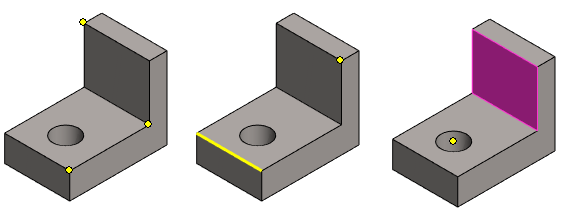
- A sketching plane can be defined as follows:
- With three points.
- With a line and a point.
- With a face and a point.
New Sketch to Reference Geometry
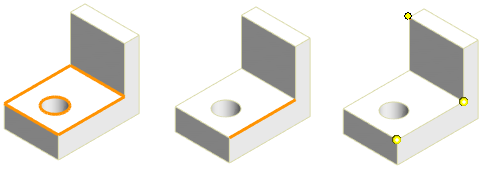
These options are available when a part is selected for editing in an assembly with other parts (the part shown in gray in the image).
- A sketching plane can be defined as follows:
- To a face of auxiliary geometry.
- To a line of auxiliary geometry.
- To a plane formed by the three points selected from auxiliary geometry.
