Boss or Cutout Extrude
A sketched closed line chain or cross-section may be extruded. Extrusion can be used to add or cut out material.
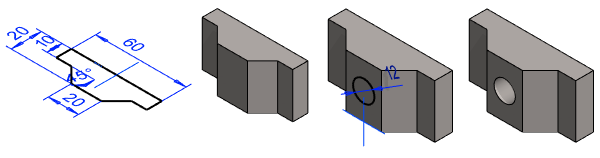
Create a new extrusion feature
- Create a New Plane Sketch.
- Sketch the shape to be extruded.
- The extrusion will be available if the lines on the sketch form a closed line chain.
- Select .
- Select either or according to whether you want add or remove material.
- Select .
- Enter the extrusion properties and select .
Note:
- You can use a cutout feature to divide a part by selecting

 Make New Part.
Make New Part. - Edit the data of a feature by first selecting the face formed by the feature, then selecting the context-sensitive function Edit Operation.
- You can also edit the feature sketch by selecting the sketch in the feature tree, then selecting the context-sensitive function Edit Sketch.
Extruding a cross section
You can also create an extrusion based on a cross section.
- Select the face of the cross section.
- Select either of the following:
 Extrude> Boss.
Extrude> Boss. Extrude> Cutout.
Extrude> Cutout.
- Define the extrusion properties in the dialog box.
- Select OK.
Example: A sketch is extruded into a part
- Operation performed on the sketch:
 Boss >
Boss >  Extrude
Extrude
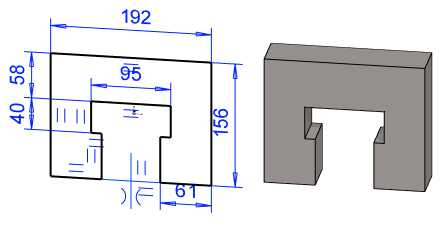
Example: A notch extruded into a part
- Operation performed on the sketch:
 Cutout >
Cutout >  Extrude
Extrude
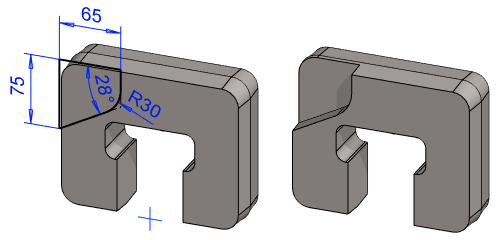

 OK
OK