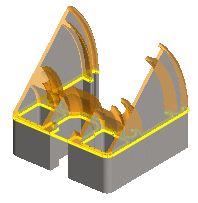Sketch Feature
Do the sketch based modeling operations in the part model by the sketch feature.
- This enables you to skip the modeling phase where you create a new sketch and copy lines to the sketch plane.
- The edge lines of planes are automatically copied to the sketch plane.
Select the following for the sketch feature:
- Planar face. The sketch is created from the edge lines of the planar face.

- Planar face and line chain. The sketch is created from the selected lines.
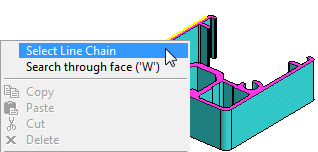

- Several parallel planar faces. The sketch is created in the planar face selected last.
- Sketch plane. Automatically targets the lines bound to the sketch plane if only the sketch plane is selected when activating the function.
Creating a Sketch Feature
- Select lines of the sketch feature either of the following:
- Select a planar face.
- Select a planar face and line chain. The sketch is created from the selected lines.
- Select several parallel planar faces.
- Select a sketch plane.
- Select the context-sensitive function
 Sketch Feature.
Sketch Feature. - Proceed by selecting a sketch-based procedure.
For example, select
 Boss and
Boss and  Revolve. Revolved geometry is highlighted in model.
Revolve. Revolved geometry is highlighted in model.