Find a Part or Subassembly in an Assembly
General
- You can search for the parts and subassemblies in an assembly model according to the search criteria specified.
- The part found is highlighted in the assembly tree and the model.
Starting point
- The assembly model from which parts are searched is open and the model window is active.
Perform a search
- Start searching
- Press the Ctrl+F keys or
- Select the function Archives | Documents |
 Maintenance >
Maintenance >  Find.
Find. - The program opens the dialog box Find field.
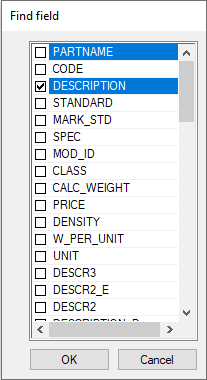
- From the dialog box, select the database fields to which you wish to target the search.
- Select OK.
- The program asks for the search string.
- Enter the search string.
- OK
- If a part is found that matches the search criteria, it is highlighted in the assembly tree and in the model.
- The program asks what to do with the found part
- Select what to do
- Select part leaves the part selected.
- Search next searches for the next part that meets the search criteria.
