Change a Part by Using a Dimension Table
General
- The function is available as long as changeable parts have been defined in the assembly first.
- The replacement of parts is done using the function Dimension Table, so the model must have
- At least one dimension constraint with a variable label or
- A local part with at least one variable label.
Change parts by using a dimension table.
- Select the context-sensitive function Dimension Table.
- The program opens the dialog box Dimension Table.
- If your model has changeable parts, the dialog box will include the section Changeable Instances.
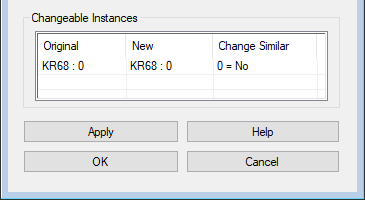
- Select a changeable part from the list.
- Click the preset button
 in the column New.
in the column New.- The program opens a list of changeable parts.
- If necessary, click the preset button
 in the column Change Similar.
in the column Change Similar.- The program opens a list with options 0=No, 1=Yes.
- If necessary, choose to replace all similar parts by selecting 1=Yes.
- Choose 0=No if you want to replace only the original part.
- If the assembly has only one changeable part, the column value is irrelevant.
- select the function Apply to see how the part changing affects.
- If you accept the changing of the part, click OK.
