Open a Corner
Sheet-Metal Design
General
- You can open a (cylindrical surface) corner of a sheet metal part or, for example, a sheet metal part revolved into a full circle.
- The function asks for the size of the gap and adds the gap to the center of the surface.
- See also the function Cut Sheet Cut a Sheet
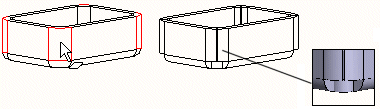

Open a Corner
- Select the ribbon bar function Sheet metal part | Tools |
 Open Corner.
Open Corner.- The program opens the dialog box Corner Cut Properties.
- Select one or more cylindrical surface connected to the corner.
- Finish selecting the corners with the Confirm function. (Confirm = V key, middle mouse button or the context-sensitive
 OK.
OK.- The program adds the corner surfaces in the dialog box.
- Fill in the data in the Corner Cut Properties dialog box.
- Gap.
- Formula.
- Click Apply to see what the part would look like with these values.
- If necessary, you can modify the size of the gap or the corners to be opened.
- Select OK.
Open the selected corner(s)
- Select a cylindrical corner or multiple corners from the sheet metal parts.
- Hold down the Ctrl key if you select several corners. The selected surfaces must form a coherent chain of surfaces.
- Select the context-sensitive function
 Open Corner.
Open Corner.- The program opens the dialog box Corner Cut Properties.
- Continue as above , steps 4…6.
