Bevel Two Lines
General
- You can add a bevel between two lines. The lines must not be parallel.
- If necessary, the program extends or cuts the lines to be beveled from their intersection and adds a bevel.
- The program adds the distance constraints according to the bevel automatically.
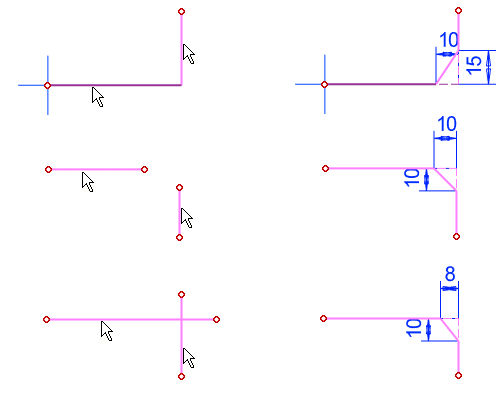
Add a bevel between two lines
- Select Sketch | Line Tools |
 Bevel.
Bevel. - Select the lines. The bevel will be added to the intersection point of the lines.
- The program asks for two values for the bevel.
- Define the beveling data in the Bevel dialog box.
- If you entered different values for bevels, you can change the position of the bevels.
- Bevel Dialog Box
- Select OK.
- Repeat steps 2 to 4 to draw more bevels.
- Stop adding bevels
- Select another function or
- Press the V key or
- Press the Esc key or
- Click the middle mouse button.
Bevel the selected corner points
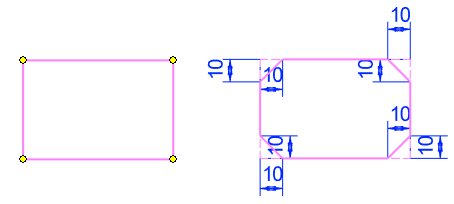
- Click the corner points to beveled.
- Press the Ctrl key to select multiple corner points.
- Select the following contextual function:
 Bevel
Bevel- The program proposes an earlier bevel and draws the bevel.
- Enter the bevel values or accept the value proposed by the program.
- OK.
