Flip a Face's Direction
General
- Parts imported into Vertex may have surfaces with different directions. You can change these surfaces to parallel with the
 Flip direction function.
Flip direction function. - When modeling a surface model, some of the surfaces can also be created in an undesired direction, in which case they should be turned "outside" before the surface model is made into a volume.
- If the direction of all the other surfaces of the part is already the same as that of the selected surface, and the All surfaces in respect to selected checkbox is selected in the dialog box, the direction of the surface in not changed and feature will note be created in the feature tree.
Change the direction of the surface or surfaces
- Select the function Part | Faces |
 Flip Direction or
Flip Direction or- Import | Faces |
 Flip Direction.
Flip Direction.
- Import | Faces |
- Click the surfaces.
- Select Confirm (Confirm = V key, middle mouse button or the context-sensitive
 OK.).
OK.).- The program opens the dialog box Reverse Surface.
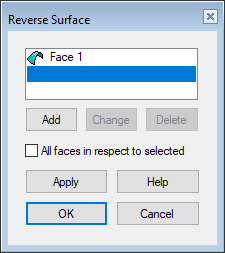
- The program opens the dialog box Reverse Surface.
- If necessary, modify the set of selected surfaces
- Click Add to add a surface you want to flip
- Select a surface, and click Change and click a replacement surface to change the surface you want to flip to another surface.
- Select a surface and click Delete to remove a surface from the list of surfaces that flip direction.
- If you have selected only one surface, and you want to set all other surfaces of the part to be parallel with respect to the surface you selected, select
 All surfaces in respect to the selected.
All surfaces in respect to the selected. - Select OK.
Change the direction of selected surfaces
- You can reverse the direction of the selected surface opposite, or just turn over the face. If you select more than one surface, the direction of each surface will be reversed.
- You can use the function also to change the direction of all other surfaces to match the direction of a single, selected surface.
- Select one or more surfaces.
- Hold down the Ctrl key if you you want to select several surfaces.
- Select the context-sensitive function
 Faces>
Faces>  Flip direction.
Flip direction.- The program opens the dialog box Reverse Surface.
- Continue as above steps 4...6.
