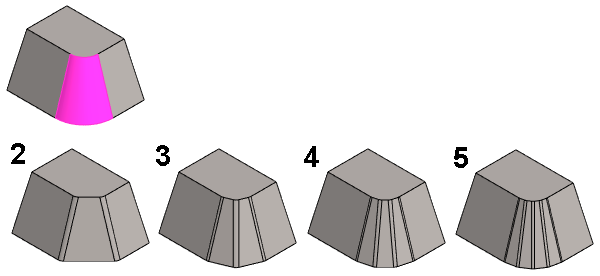Step Bend Properties
Sheet-Metal Design
General
- The dialog box is related to the
 Step Bend function.
Step Bend function. - Step Bend

Dialog box options
- Number
- Defines the total amount of bends on the selected face.
- Radius
- Defines the round radius value of the step bend.
- The value of the radius depends on whether the surface to step bend is the inner or outer surface of the sheet metal part.
- The inner surface is step bent based on the radius of the step bend tool.
- The outer surface is step bent based on the radius of the step bend tool and the thickness of the sheet.
- Formula
- Defines the variable for the number or the radius.
- Enter a variable and/or formula to control the number of edges or the round radius by using a dimension table.
- Elements
- A list containing the cylindrical, conical or spline surfaces and edge lines based on which the feature is modeled.
- Add
- The option is inactive because you can only step bend one surface at a time.
- Change
- Change the step bend to another surface, if necessary.
- Select the surface from the list.
- Select Change.
- Click the replacing surface.
- Delete
- The option is inactive because you can only step bend one surface at a time.