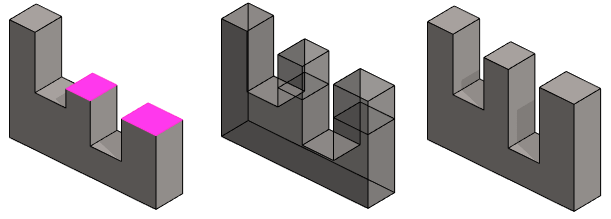Extend Face Data
Advanced Face Modeling Package
General
The dialog box is related to the function
- Part | Faces |
 Extend Faces.
Extend Faces. - Import | Faces |
 Extend Faces.
Extend Faces. - Extend Faces
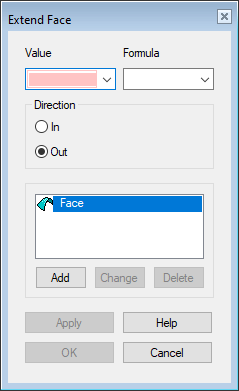
Dialog Box Options
- Value
- Defines the length of the sweep.
- Formula
- Defines the variable of the formula.
- In/Out
- Defines the direction of the extension. Preview by clicking the Apply button.
- Add
- Add a new face to the list.
- Change
- Change the selected face to another face.
- Select the face to be changed.
- Select Change.
- Click the replacing face.
- Delete
- Remove the face from the faces to be extended.
- Apply
- Preview by clicking the Apply button in the dialog box. This will show you how the model would look if you confirmed the feature data by clicking OK.

 OK)
OK)