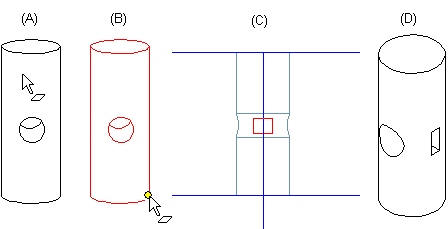New Sketch on a Cylindrical Surface
Select the cylindrical face, and add the new sketch to the face. If the cursor is moved on the cylinder surface line the Alt key pressed , the value of the angle value change in the dialog box. You can enter the exact value. For example, Angle value 0. Draw a circle on the sketching face and create a cutout extrusion through the volume.
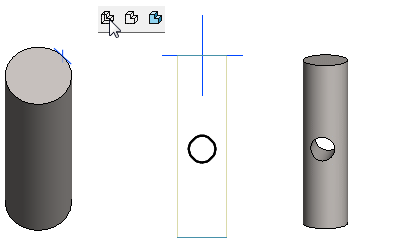
Continue modeling the cylinder by adding a new sketch on face (A). As you move the cursor, while holding down the Alt key, along the edge of the cylindrical face (B), the angle value changes in the dialog box. Define an exact angle value of 90 in the dialog box. Draw the sketch (C), and select the material cutout extrusion. Now the two features are at a 90-degree angle to each other (D).