Edit Parts with Other Parts - Pipe Lead-throughs
You can fit parts together in an assembly.
For example, pipe holes and welding grooves can be easily created with the Boolean function.
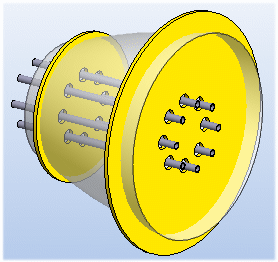
An example of editing with parts.
- The starting point is an assembly model, which includes the following:
- Cross-plates (2 pcs)
- Pipes (8 pcs)
- Shell

- Select a larger cross-plate to be edited and select the context-sensitive function Edit.
- Select the context-sensitive function Boolean.
- Select the Subtract function.
- Select
 Only the Biggest Volume Stays.
Only the Biggest Volume Stays. - Enter the Offset value. Defines the welding groove for the pipe lead-through (mm).
- Select the tool parts: Select the pipes one at a time with the Add button. You can select parts from the model or the assembly tree.
- When all pipes have been selected, click ConfirmOK.
- Preview by clicking the Apply button.
- Select OK.
- Select Confirm.

- Make the pipe lead-throughs to the smaller cross-plate in the same way.

