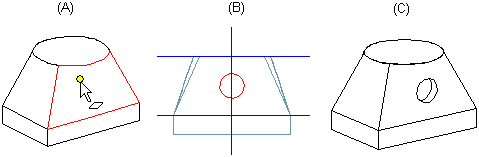New Sketch on a Loft Face
Select a face on the loft and add a new sketch on the face. As you move the cursor on the face (A), while holding down the Alt key, the relative position values change in the dialog box. Define the center point of the face as the exact value of the relative position of the connection point of the sketching face. Enter 0.5 in both fields in the dialog box (B). Draw the sketch and create the cutout feature (C).