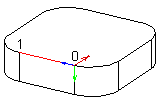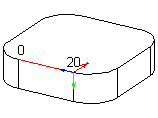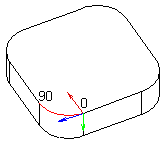Connection Point of a Sketch on a Line
Define the position of the connection point of the sketching face on a line in the dialog box.
Dialog Box Options
- Relative Position
- Defines the position of the connection point on the line as a relative value in relation to the length of the line. The relative position can have values 0-1. Relative position 0 means the start point of the line, 0.5 is the middle point of the line, and 1 is the end point of the line. The start point of the line is indicated by the coordinate symbol. While holding down the Alt key you move the mouse in the direction of the line beginning from the start point, the value of the relative position increases.
- Value
- Defines the position of the connection point as a numeric value, either as a relative value in relation to the length of the line, or as a numeric value based on the length of the line. The relative position can have values 0-1. Enter the exact numeric value in the field, with the decimal part separated by a period (.).
- Formula
- Defines the numeric value as a variable.
- Distance from the Start Point
- Defines the position of the connection point as a numeric distance value from the start point of the line. The numeric value is based on the length of the line. The start point of the line is indicated by the coordinate symbol. The distance at the start point is 0. While holding down the Alt key, you move the mouse along the line, the distance value increases the further you get from the start point. Enter the exact numeric value in the field.
- Distance from the End Point
- Defines the position of the connection point as a numeric distance value from the end point of the line. The numeric value is based on the length of the line. The start point of the line is indicated by the coordinate symbol. The distance at the end point is 0. While holding down the Alt key, you move the mouse along the line, the distance value increases the further you get from the end point.
- Angle from the Start Point
- Defines the position of the connection point as an angle value from the start point of the arc. The program determines the position of the start point of a circle and indicates it with a coordinate axes symbol. The angle value at the start point is 0. The angle value of a circle can be 0 - 360. While holding down the Alt key, you move the mouse along the line, the angle value increases the further you get from the start point. Enter the exact angle value in the field.
- Angle from the End Point
- Defines the position of the connection point as an angle value from the end point of the arc.