Add an Equal Distance Constraint
General
- The equal distance constraint requires four elements (line segment or point), one of which can be selected twice.
- If the lines that are set the equal distance constraint are not parallel in pairs, then the equal distance constraint turns the lines of both pairs in the same direction.
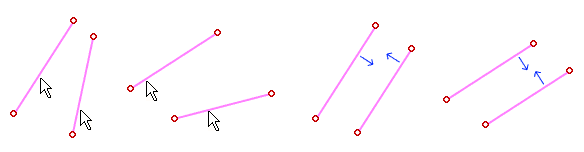
- In sketch geometry, the symbol for equal distance constraint is two pairs of arrows facing each other

 .
.- You can use the F9 key to show and hide the symbols of the constraints.
Add an equal distance constraint in a plane sketch
- Select Sketch | Constraints |
 Add equal distance constraint.
Add equal distance constraint. - Select the first line or point.
- Select the second line or point.
- These two lines or points form the first pair
- They will remain in place unless the second pair of elements is locked in place with constraints.
- Select the third line or point.
- Select the fourth line or point.
- These two lines or points form the other pair.
- They move so that the distance between them is equal to the distance between the lines or points of the first pair.
- If the distance of the second pair of elements is locked with the constraints, then the distance of the first pair of elements changes.
- Repeat steps 2 to 5 to add new equal distance constraints
- Stop adding equal distance constraints
- Select another function or
- press the V key or
- press the Esc key or
- click the middle mouse button.
