Add a Thread onto a Cylindrical Face
Add a thread onto a cylindrical face selected from a part. The thread can be either an inside thread or an external thread. Define the thread properties in the dialog box.
The thread is illustrated in the shaded model. It is displayed as a work phase in the feature tree of the part, where it can also be selected for editing or deleted. In the model drawing the thread can also be dimensioned.
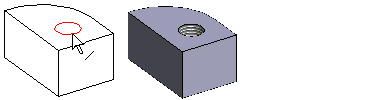
Define a thread as follows:
- Select a cylindrical face to which you want to add the thread.
- Select the context-sensitive function
 Thread Symbol.
Thread Symbol. - Specify the start point of the thread by clicking either of the edge line of a cylinder face.
- Define the thread properties in the dialog box.
- Select OK.

