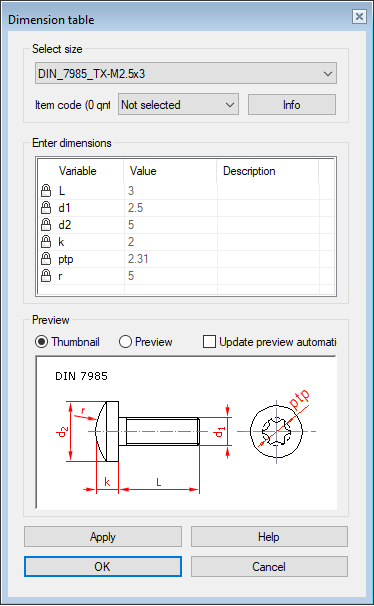Different Dimension Tables
General
A dimension table opens with a different appearance in different situations and the functionality is also different
- In sketching.
- You can only edit the values of the sketch's own variables.
- Edit a Sketch With a Dimension Table.
- In a part model.
- You can edit the values of all variables associated with the part.
- You can enter descriptions for the variables in the dimension table.
- You can add rows to the dimension table that describe allowed or recommended sizes.
- Edit the Dimension Table of a Part Model.
- In an assembly model.
- You can edit all variable values related to the assembly and its local parts.
- You can enter descriptions of variables related to assembly constraints in the dimension table.
- You can change the dimensions of all components of the same size by selecting a new dimension table row.
- You can add rows to the dimension table that describe allowed or recommended sizes.
- Edit the Dimension Table of an Assembly.
- When adding a feature.
- You can only select the size of the feature if the dimension table of the feature is locked or
- You can enter feature dimensions if the dimension table or all its variables are not locked.
- Add Material with a Library Feature.
- Remove Material with a Library Feature.
- When adding a component.
- You can only select the size of the component if the dimension table of the component is locked or
- You can enter component dimensions if the dimension table or all its variables are not locked.
- You can select an item associated with the component.
- You can also connect a component item (to the locked size), which can be found in the item database (d_COMPONENTS).
- Determine the Size of a Component Using the Dimension Table.
- Add a Library Component.
- Add a Profile.
Dimension table of a sketch
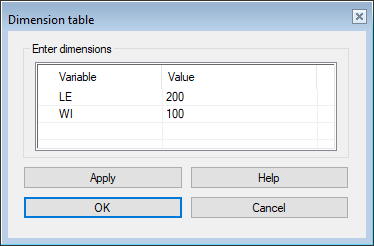
Dimension table of a part model
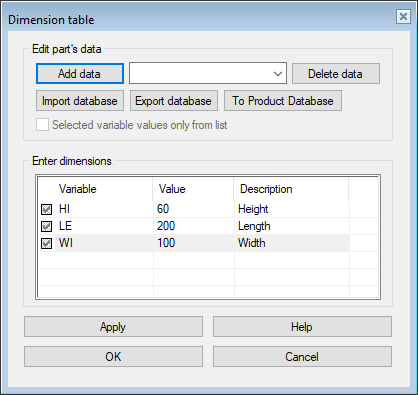
Dimension table of an assembly
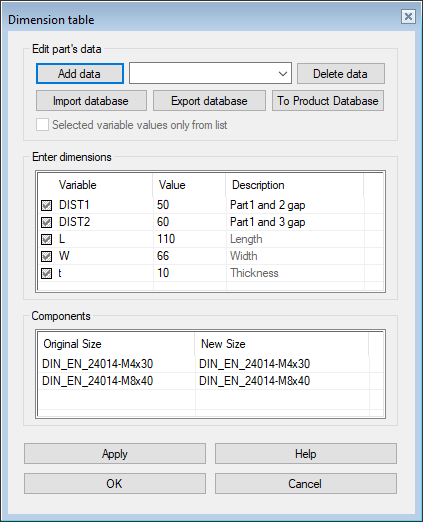
Dimension table of a feature
- The dimension table of a feature appears when you add a feature containing dimension variables or dimension table lines to the part model.
- Add Material with a Library Feature.
- Remove Material with a Library Feature.
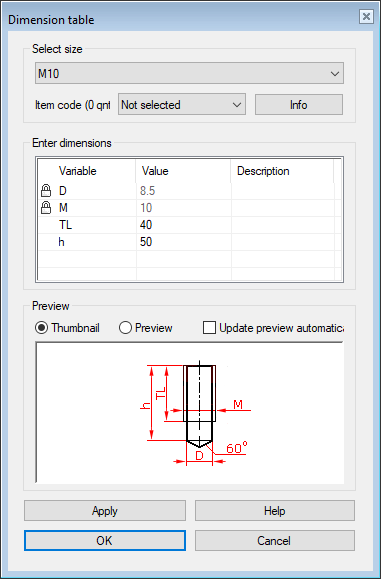
Dimension table of a component
- The dimension table of a component appears when you add a component or profile that contains dimension variables or dimension table rows to an assembly model.
- Determine the Size of a Component Using the Dimension Table.
- Add a Library Component.
- Add a Profile.