Select Dimensions From the Model
When adding a component or library feature, you can search for a suitable size by clicking to a cylindrical surface or two points on the model.
Prerequisites for the function
You are adding a feature to a part or a component to an assembly that has dimension variables.
Click a dimension when you add a feature or component
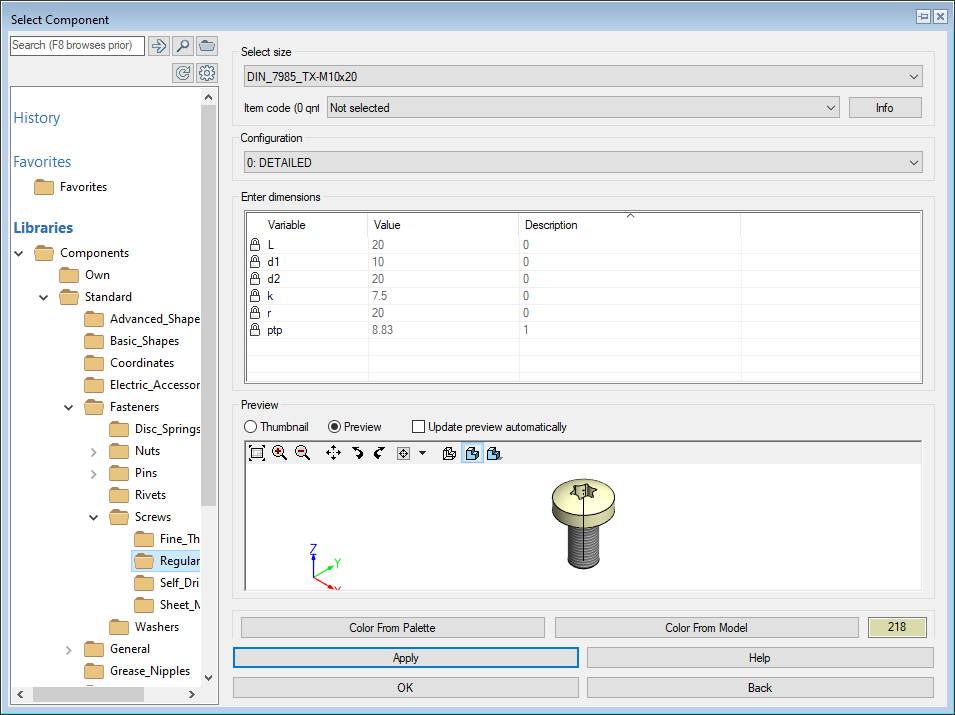
- Select the row whose value you want to click in the dimension table.
- Select the context-sensitive function Select from model (M).
- Click in the model, either:
- Cylindrical surface or
- two points
- The program searches the dimension table for a row where the values of the selected variable match.
- If a row is found, it is automatically selected and the values in the table are updated.
- If several rows were found, the other variables in the table are viewed and the row with the most hits to the other variables is selected.
- If no rows were found, the user is notified and nothing is done.
