Circle with Three Points
General
- You can sketch circles by clicking three radius points that are not located on the same line.
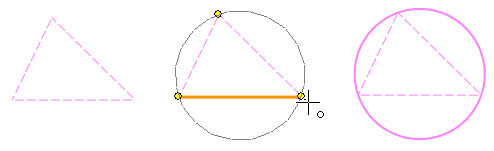
Sketch a circle by clicking three radius points
- Select the function Sketch | Lines |
 Circle with Three Points or
Circle with Three Points or- select the context-sensitive function
 Circle
Circle  > 3 Rad. Pnts / Tang.
> 3 Rad. Pnts / Tang.
- select the context-sensitive function
- If necessary, select the line properties, under Sketch | Style
- Select the first radius point.
- Select the second radius point.
- Select the third ring point.
- Repeat steps 2 to 5 to continue sketching circles.
- Stop sketching circles
- Select another function or
- Press the middle mouse button or
- Press the Esc key or
- Press the V key (V = Confirm).
