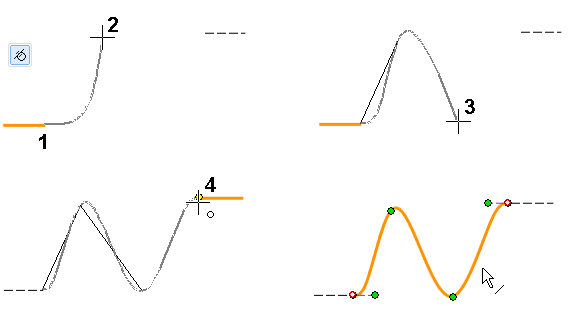Spline
General
- Sketch a spline curve by clicking points.
- The program draws a construction line at the start and end point of the spline curve. By editing its direction and length, you can adjust the orientation of the ends of the spline curve. The spline curve will be tangential to these construction lines.
- Later, you can select the spline curve to display the control points (= grips) of the curve. You can snap to these points and drag them to new locations.
- Unlike the spline curve in 2D drawings, in the plane sketch of the part model, you can cut the spline curve with the
 Delete Section function.
Delete Section function.
Sketch a spline curve
- Select the function Sketch | Lines |
 Spline or
Spline or- select the context-sensitive function
 Line >
Line >  Open Spline.
Open Spline.
- select the context-sensitive function
- If necessary, select the line properties, under Sketch | Style
- Click the spline curve’s start point.
- If you click the start point from the end point of another line, you can display the mini toolbar when you move the cursor slightly upwards to the right.
 The spline curve is tangential to the line.
The spline curve is tangential to the line. The spline curve is not tangential to the line.
The spline curve is not tangential to the line.
- If you click the start point from the end point of another line, you can display the mini toolbar when you move the cursor slightly upwards to the right.
- Click the remaining control points of the spline curve.
- Click at least 3 points for the curve.
- Stop sketching this spline curve
- Press the V key (V = Confirm) or
- Press the middle mouse button.
- Repeat steps 2 to 5 to continue sketching spline curves.
- Stop sketching spline curves
- Select another function or
- Press the middle mouse button or
- Press the Esc key or
- Press the V key (V = Confirm).
Example 1: Spline curve separately
- 1...4: Control points are selected for the spline curve.
- 5: The spline curve drawing is confirmed.
- Note the tangential auxiliary lines drawn at the ends, which can later be used to orient the direction of the ends of the spline curve.

Example 2: The spline curve is tangential to the line from the start and end points
- 1...4: Control points are selected for the spline curve. The mini toolbar has
 Tangentiality in effect.
Tangentiality in effect.- The curve ends automatically when the point is clicked at the end of the line.
- Note the tangential auxiliary lines drawn at the ends, the length of which can later be used to adjust the steepness of the spline curve at the tangent point.
- When the spline curve is selected, points are drawn on the control points of the spline curve and the endpoints of the tangent grips (=auxiliary lines), whose position can be edited to modify the shape of the spline curve.