Delete a Pattern but Leave the Feature
This function can be used to delete a feature pattern while leaving the parent feature on the part.
- Ctrl+Z or
 Undo cancels the feature pattern deletion if it is done immediately after the deletion.
Undo cancels the feature pattern deletion if it is done immediately after the deletion.
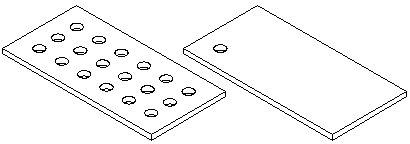
- Select the feature pattern to be deleted:
- Move the cursor onto the Feature Pattern symbol in the part's feature tree.
- Select the face of a feature belonging to the feature pattern on the part.
- Select the context-sensitive function Delete pattern.
