Add/Delete Control Point
Add control point
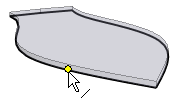
- Select the spline curve.
- Select the context-sensitive function Add control point.
- Click a position for the control point on the curve.
- Select Confirm.
Remove control point
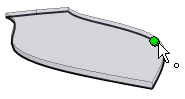
- Select the spline curve.
- Position the cursor over the spline curve.
- Move the cursor in the direction of the guide curve. You will see the control points.
- Select a control point.
- Select the context-sensitive function Delete control point.
- Select Confirm.
Note:
- A spline curve must have a minimum of three control points, including the start and end points.
